Download links to all versions of the mod
All Rival Rebels modification coding, art and design made by Rodol Phito
** FREE MOD DOWNLOAD ** baixar rival rebels mod jar . Descarga gratis. Scaricare. скачать мод на роботов в майнкрафт 1.7.10 for windows, for mac, pc, linux. But it's not for: pe pocket edition, xbox 360, ps2, ps3, ps4, or for the iphone, app, android. Neither for ipod, ipad, or the toaster, wii. FTB,Technic Platform. Or version minecraft 1.3 minecraft 1.12.2 1.12 1.10.1 1.10.2 1.8.8, 1.8.9, 1.7.2. Definitely not a modpack... 9minecraft, 6minecraft, 5minecraft liftoff :P
***
Older 1.7 versions (information only)
Rival Rebels 1.7.10Y
Rival Rebels 1.7.10X
Rival Rebels 1.7.10W
Rival Rebels 1.7.10V
Rival Rebels 1.7.10U
Rival Rebels 1.7.10T
Rival Rebels 1.7.10S
Rival Rebels 1.7.10R
Rival Rebels 1.7.10Q
Rival Rebels 1.7.10p
Rival Rebels 1.7.10o
Rival Rebels 1.7.10N
Rival Rebels 1.7.10M
Rival Rebels 1.7.10J
Rival Rebels 1.7.10G
Rival Rebels 1.7.10EOlder 1.7 versions (information only)
Rival Rebels 1.7.10Y
Rival Rebels 1.7.10X
Rival Rebels 1.7.10W
Rival Rebels 1.7.10V
Rival Rebels 1.7.10U
Rival Rebels 1.7.10T
Rival Rebels 1.7.10S
Rival Rebels 1.7.10R
Rival Rebels 1.7.10Q
Rival Rebels 1.7.10p
Rival Rebels 1.7.10o
Rival Rebels 1.7.10N
Rival Rebels 1.7.10M
Rival Rebels 1.7.10J
Rival Rebels 1.7.10G
Rival Rebels 1.7.10D
Rival Rebels 1.6.4Q Download & info here ✔ (Best version for 1.6.4)
Rival Rebels 1.6.2H Download & info here ✔ (Best version for 1.6.2)
Rival Rebels 1.5.2G Download & info here ✔ (Best version for 1.5.2)
Rival Rebels 1.5.1B Download & info here ✔ (Best version for 1.5.1)
Rival Rebels 1.4.7 Download & info here ✔ (Best version for 1.4.7)
Previous Rival Rebels versions for Minecraft 1.4.6 below in this page are deprecated.
All Rival Rebels modifications, art and design made by Rodol Phito (aka Vertice)
Terms and Conditions
Warning! The inclusion of Rival Rebels Mod in any Public Modpack is NOT permitted by the author.
Minecraft is copyright Mojang AB and is not affiliated with this site.
Nuke WAR Server IP here!!
Nuclear Weapons Server - PVP WAR
Note: When updating from very OLD versions of the mod, please REMEMBER TO DELETE THE CONFIGURATION FILES INSIDE minecraft/config FOLDER!
(to avoid item ID's conflicts between different mods and previous versions)
Old Releases
Rival Rebels v 1.3 for MC 1.4.6 - Deprecated
Additions:
- The nuke now renders three rings.
- The nuke has two smoke rings on the neck and one expansive wave at ground level on detonation
Changes:
- Tower and Barricade have to be built with pliers
- Tower and Barricade now show percentage when being built
- Remote charge and remote glitches fixed
- Nuclear explosion no longer generates quicksand
- Fixed Nuclear explosion underground issues.
- Removed more lag from the Nuclear Bomb.
- Removed glitch with radioactive sand.
- Less chances to generate ores in nuclear explosions.
- Nuclear bomb crater scale is now exponential, not arithmetic.
Rival Rebels v 1.2 for MC 1.4.6 - Deprecated
Rival Rebels v 1.2 for MC 1.4.6 - Deprecated
Additions:
- Flamethrower now has a docile flame all the time
- New texture for the Rocket Launcher
- New texture for Rockets
- New render for Rockets
- New physics for Rocket
- Ores are now generated in nuclear detonations
- When a weapon runs out of ammunition, it notifies the user
Changes:
- Flamethrower is now named Flamethrower (used to be Flame Thrower)
- Flamethrower's sound effects have been increased and randomized
- Tesla volume lowered
- Better algorithm for breaking blocks in the nuclear explosions (less lag)
- ID numbers have been shifted to their correct ranges
- New block radioactive sand generates in nuclear explosions to replace sand
Removed:
- The RPG no longer exists
- Flamethrowers do not fire underwater
- Rockets no longer explode in one's face
- No more world holes (missing chunks)
Rival Rebels v 1.1 for MC 1.4.6 - Deprecated
Original Release
Rival Rebels v 1.1 for MC 1.4.6 - Deprecated
Original Release
Minecraft Forge
This mod is dependent on Forge.
Download Forge here . In order to work, the version number on Forge and Rival Rebels have to match the Minecraft version.
Install Rival Rebels 1.7.10 on Minecraft 1.8 or 1.9
To install the Rhodes 3 update you need to download and install Forge 1.7.10. Then create a new Folder inside your Minecraft directory (to know how, look below). Let's call that folder RR1710. Now open the Minecraft launcher (1) and click "new profile". Change the profile name to 1.7.10RR. Tick the Game directory checkbox (2), and change the path to the RR1710 folder we created. On the use version drop menu (3) select Forge 1.7.10. Save the profile and play the game once to force Minecraft to download the 1.7.10 version to the new RR1710 folder. Exit the game and drag the RivalRebels.jar (and any other 1.7.10 mods) to the mods folder inside the RR1710 folder. This way you can have a discrete 1.7.10 mods profile to play whenever you want.
How to find the Minecraft folder in your computer
- Open Minecraft.
- Click Options
- Click Resource Packs
- Click Open Resource Pack folder
- Go up one level (that is your MC folder)
Mod Installation for PC, Mac, and Linux.
You have to use the same version number for Mincraft/Forge/Mods. Download and run Forge installer, start Minecraft once, exit and add the RivalRebels file into the "mods" folder in your Minecraft directory.
(If you don't know where the directory is, you can find out trough the Minecraft options button > resource packs > open resource pack folder button. )
Start Minecraft launcher, go to your profile and choose the Forge version you just installed.
How to install Forge for 1.7.10 / 1.6.4 and above
(Special thanks to CPW, LexManos & the Forge Contributors!!)
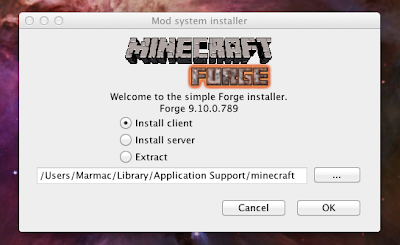
Please use FORGE INSTALLER VERSION or .exe for windows computers
Download the Recommended Installer or the .exe for windows (not the universal or latest) double click it, choose client and the correct path if is not already selected for you. Click OK.
(Note: to run the Forge installer you need to have Java 7 in your computer, use open with. If not present update your java)
Drag Rival Rebels file inside the mods folder into your Minecraft directory. And remember to remove any old config files to avoid ID conflicts. Is inside the minecraft/config folder.
When opening Minecraft launcher, select Forge on your profile drop menu. If prompted, select or type your username and password to play. Have fun!
Video tutorials on how to install Forge and Rival Rebels for versions 1.4.6 to 1.6.4
How to install Minecraft Forge on a Mac
Use the Forge installer:
Before installing Forge you have to run Minecraft on that desired version at least once.
(On the Minecraft Launcher, create a new profile and select the Minecraft version from the drop menu. Run the game once and quit.)
Download the Forge Installer here!
Open your download folder and double click the Forge installer.
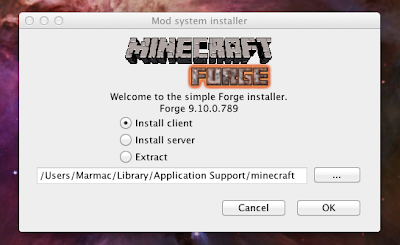 |
| Be sure the right directory is selected |
If you have Mavericks or Yosemite OS you have to right click the installer and select open!
right click the installer
select open
click open
If the installer does not run on your Mac:
You have to update Java in your Mac to Java 7 https://java.com/en/download/mac_download.jsp
If you have Mac OS (Lion), after installing Java 7 from oracle, you have to set the runtime environment! Get rid of the old one, and go into System Pref > Other > Java > Java (tab) > View > and set the Java 7 platform on the list to be used by the user and or system.
System preferences
Java
Control panel (opens automatically)
Java runtime (set 1.7 at top)
How to install Forge 1.4.7 / 1.5.2 on a Mac
1- Download latest Forge (if safari, right click to download file). Double click file to unzip
2- Go to user/library/application support/minecraft and delete the bin folder. To find the hidden library folder in Lion OS, go here for instructions.
3- Launch minecraft, login and quit (to generate a new and clean bin folder)
4- Go to user/library/application support/minecraft/bin folder and rename the minecraft.jar file as minecraft.zip, double click and extract (to make into a folder)
5- Add the .jar extension to that new minecraft folder (now minecraft.jar)
6- Delete the minecraft.zip file
7- Drag all the files from the unzipped Forge folder into the minecraft.jar folder (when prompted, select the 'apply to all' check box and click replace)
8- Delete the META-INF folder that's inside the minecraft.jar folder
9- Delete the files inside the minecraft/config folder
10-Check your minecraft/mods folder for old mods that might conflict with forge (folder should be empty or only mods compatible with the current Forge version)
11- Launch minecraft, login and quit (it will generate new folders and files for forge)
12- Download and drag the rivalrebels.zip file to user/library/application support/minecraft/mods (do not unzip rivalrebels.zip file)
13- Launch minecraft and enjoy.
How to install Forge on Linux
Use the Minecraft Forge installer for versions 1.6.2 and up.
Be sure you have Java 7.
Run Minecraft 1.6.4 once before installing Forge.
For older versions 1.4.7 / 1.5.2 please follow the Mac's instructions using the archive manager to merge the files on the jar. If you need help, ask me. I am a big supporter of Linux Ubuntu.
Server Instructions:
See how to set up your Server at home and play Rival Rebels with your friends.









